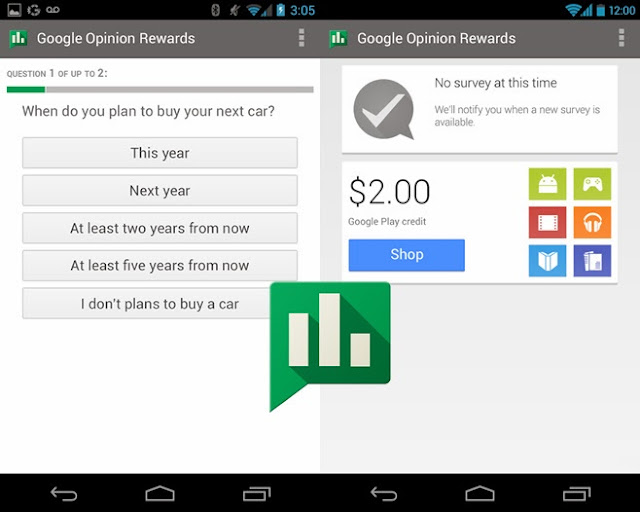Google announced Android Marshmallow a few months ago at its annual Google I/O expo, which took place in the US. Since then it has released a bunch of beta versions of the software to developers and eager Android fans who couldn’t wait a few months for the final build.
Android Marshmallow is a pretty comprehensive update that looks to fix many of Android’s latent problems. The most notable of which is security and power management. We’ve just finished listening to what Google had to say about its latest version of Android and below are the thing we felt were most notable.
We’ll be adding to this article over the next couple of days as we get a better idea of what Android Marshmallow is all about. Until then, here’s a bunch of cool stuff that’s waiting inside the next big Android update, Marshmallow!
Android Marshmallow: App Permisions
Information from Samsung had previously hinted at this, but Google's announcement has now confirmed that Marshmallow's app permissions have been tweaked, enabling users to reject or approve permissions from individual apps and individual functions within that app. You won't be hit with a big wall of permissions when you install an app anymore, instead when you use a feature, say the voice message recording inside WhatsApp, that's when it'll ask you for permission. You can still go into permissions for a given app and tweak them at any time, however.
Android Marshmallow: Web Browsing & Chrome
It wouldn't be new Android without at least some attention given to the web experience via the Chrome browser. Most notably Google has added "custom tabs" which allow Chrome to open up links to web content inside an app as an overlay, rather than jumping you out of the app entirely and into the full-blown browser, as has been the case until now.
This feature will allow app developers to customise the tabs to fit the look and feel of their own app design language, but will be directly linked to Chrome on that device and a logged in user account, preserving things like remembered passwords and login details - allowing for a seamless experience.
Android Marshmallow: Fingerprint Scanner
Between the inlcusion of fingerprint scanners on a range of Android phones (including the new Nexus devices) and the rollout of Google's own Android Pay it was inevitable that some attention be given to fingerprint scanning and biometric security. Google's gone for standardised, built-in support for fingerprint authentication, allowing developers to make use of the feature for unlocking devices, logging into apps and content, and purchases via either webstores or points-of-sale in bricks n' mortar retail outlets.
Android Marshmallow: Android Pay & Mobile Payments
Speaking of which, Google went into more detail about its own specific platform; Android Pay. "Simplicity, security and choice," are the buzzwords here. The firm explained that you'll be able to sync the service with your existing credit and debit cards and, as expected, it's partnered with a wide range of retailers and brands (although emphasis is, currently, on US retail).
Android Marshmallow: Battery Optimisations
We heard about Doze some time ago when Google previewed Android M - essentially it will use onboard sensors to detect when the phone has been un-used for a while and goes into a specially tailored low-power sleep mode, which switches off a bunch of power-hungry background processes. Naturally the new USB Type-C is integrated for rapid charging.
Material Design: New App Drawer & New Animations
It's not a big visual overhaul but Material Design has been tweaked a little, most notably the new animations designed to make everything even more visually integrated, intuitive, and seamless. On top of this a new app drawer design is much cleaner, features vertical scrolling, discretely colours itself the same way as your wallpaper, and prioritises your most-used apps at the top. Lastly, Google has added a more seamless homescreen rotation functionality, and options for toggling this on or off.