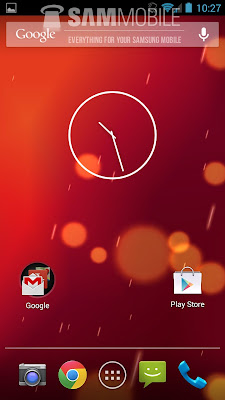Download CM12 Android 5.1 Lollipop for Samsung Galaxy S5.
From a long time you're waiting for firmware update for Samsung Galaxy S3 GT-I9300. Last week, Android 4.3 test firmware update leaked for Samsung Galaxy Note 2 and this time upcoming Android 4.3 Jelly Bean firmware update build I9300XXUGMJ9 has been leaked online for Galaxy S3 GT-I9300.
If you wish to update Android 4.3 test firmware update to your S3, before flashing test firmware update, it is recommended you to take backup of all data, however it will wipe your device.
This is first time when Samsung updating its Galaxy Note 2 and Galaxy S3 to Android 4.3 firmware. Samsung skipped Android 4.2 because of Galaxy Gear smartwatch. According to Samsung, Galaxy Gear smartwatch supports Android 4.3 or above version of Android OS. To increase sale of their smartwatch this update to S3 will get millions of supported devices to Galaxy Gear.
Since leak of test build, it makes sure that Samsung will launch Android 4.3 update in next few weeks.
You can download Android 4.3 Jelly Bean update for Galaxy S3. Do whole process at your own risk, we are not responsible for any issue.
Source