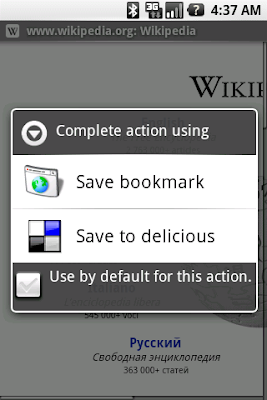With Android’s popularity growth, its applications are also not too far behind. Android’s market features millions of applications and games, and this is not the final number. With the increase of social networking websites, there is definitely an increase in the social apps that you can use on your Android mobile phone.
People are just so addicted to their online social life, that it would be a drag not to have it on the phone as well. So Android has the answer for this, by providing tons of social apps that you can download for free of for little money.
1. FACEBOOK
Share and stay connected with your friends with the Facebook for Android app. Facebook for Android makes it easy to stay connected and share with friends. Share status updates from your home screen, chat with your friends, check out your News Feed, review your upcoming Events, look at your friends’ walls and user info, check in to Places to get Deals, upload Photos, share links, check your Messages, and watch videos.
Free Download Facebook Android App
2. TWITTER
Free Download Twitter Android App
3. GOOGLE PLUS +
Stay connected and share life as it happens with Google + Android App
FEATURES:
- Enjoy magazine style layout in the new tablet version
- Automatically share photos to an Event with Party Mode
- Video chat with up to 9 friends with mobile Hangouts
- Turn on Instant Upload to sync photos from your phone to a private Google+ album
- Check out the What’s Hot stream to see trending topics
- View the Nearby stream to see what people near your location are saying
Free Download Google + Android App
FEATURES : ↓
- Post anything: Share photos, video, quotes, chats, links, and text. Bonus 'create a post' widget for your home screen.
- Advanced controls: Save drafts, queue posts, customize tweets, and more!
- Messages: View and reply to messages.
- Address book: Find people to follow from your address book.
- Multiple blogs: Seamlessly manage all of your blogs.
5. DELICIOUS BOOKMARK
This application allows you to save bookmarks to Delicious from the Android web browser. The current implementation simply adds the option to ‘Save to delicious’ when ‘Bookmark page’ or ‘Share page’ is selected from the browser menu. You can also view your bookmarks in the browser by clicking on the ‘Delicious Bookmarks’ icon in the application list.
Direct Download Delicious Bookmark For Free