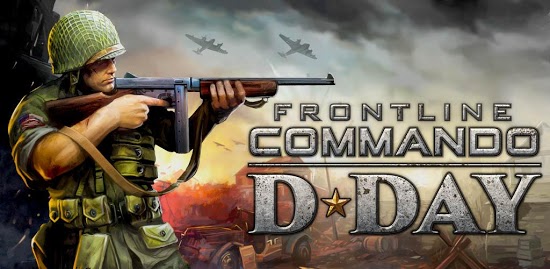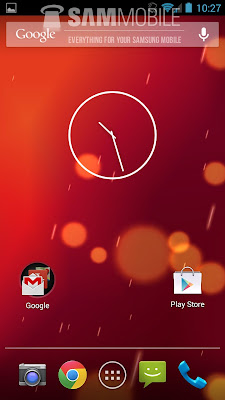Hardest Game Ever 2 is a series of fun and exiting android mini-game developed by Orangenose Studio. In this game, the most important part is your reaction and speed. Hardest Game Ever 2 is really a hard game to play which provides you a quite challenging selection to those with fast reactions and a love of mini-games.
Hardest Game Ever 2 is all about simply beating using 1-2-3 buttons and acquiring high-scores. Each level of this game is unique, at the first "easy stage" six levels are available to play out. In the game you can max get "S" i.e. awesome Rank, to unlock the "normal" stage and level you need to gain 3 S Ranks and so on.
All levels are opened successively in the game. You can skip a level only by using special glasses "cheating" that already bought for real money. Results in the game are usually evaluated in seconds and milliseconds. To complete a level, you need to get out of the category "F" (Fail).
FREE DOWNLOAD HARDEST GAME EVER 2 : ↓
- Free download from Google Play Store.
- Free Fast Download via External Link.